Less Than Minimum Callout (LMCO)
Aggressive Reserves
JCBA 12.K.4.d.i allows aggressive Reserves the option of waiving call-out time to departure. With this option, you may notify Crew Scheduling that you do not need a full two hours (three hours in a co-terminal) to report for departure. You will be able to indicate how much time you need to report for departure in your aggressive bid. You will also be able to indicate that you are serving your Reserve Availability Period (RAP) at the airport. Using this new feature is entirely optional.
This new waiver for both sequences and standby shifts will be available under the Aggressive Bids (ROTD) tab, and it will be labeled “Less Than Minimum Callout”. You will be able to enter call-out time preferences for your LMCO ballot. The steps are as follows:
Step 1
Select the waiver under Aggressive Bids (ROTD).
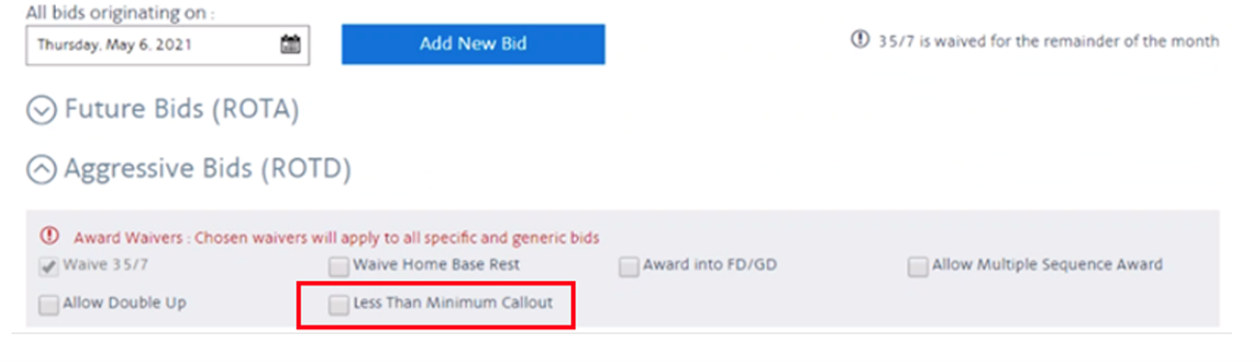
Step 2
Select the base/ co-terminal(s) and the minimum call-out time you need to report for departure
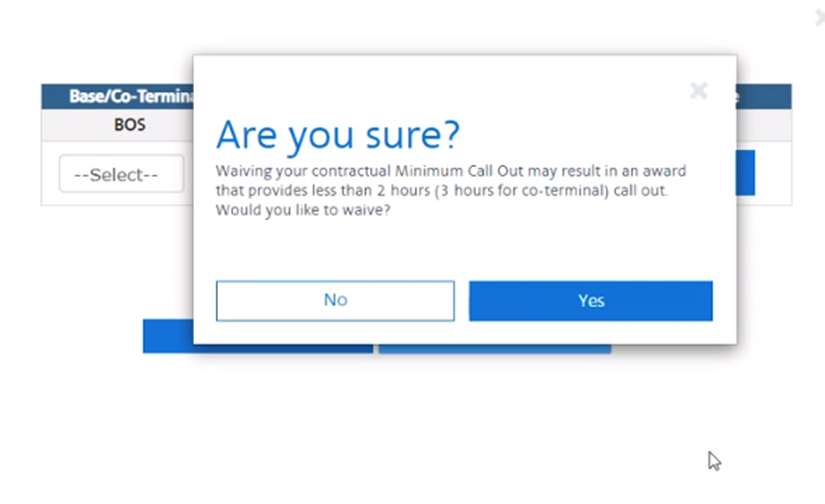

Step 3
After selecting your base/ co-terminal(s) and the time to departure, click ‘Confirm’

Click ‘Yes’ to confirm you are placing an LMCO ballot
2019-01-01
Once you have confirmed, the LMCO text will turn blue, and the check box will be selected. You may hover over the waiver to confirm your preferences
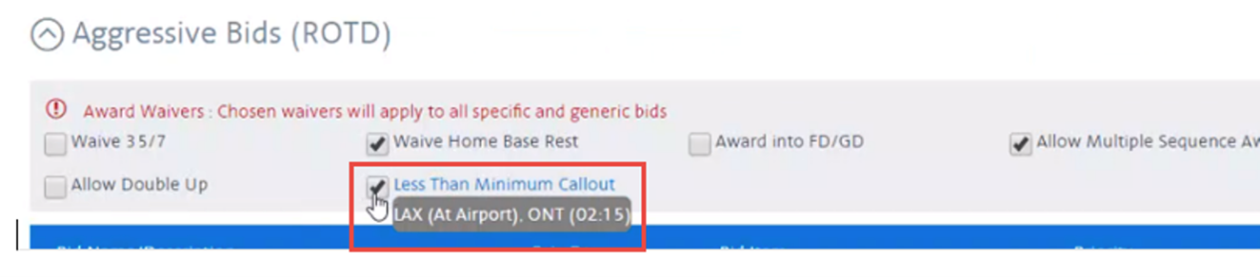
LMCO FAQs
LMCO waiver when there are no standby Flight Attendants available for an open sequence. If there are standby Flight Attendants not assigned a sequence but are assisting with pre-boarding, Crew Scheduling will utilize aggressive Flight Attendants that have entered an LMCO waiver.
Yes, you may add, modify, or delete your LMCO ballot.
No. An LMCO ballot may only be used with daily ROTD bids, and may only be awarded, not assigned.
To be considered for an LMCO award, the sequence must depart or the standby shift must report within your selected LMCO window.
- First, Crew Scheduling will determine how long until the sequence departs.
- Crew Scheduling will run ROTD and award the sequence to an aggressive Reserve with an LMCO waiver that allows the Flight Attendant time to arrive at the airport at or before departure time.
Example: I know that I can arrive at the gate for departure within 45 minutes. I select the time to departure at :45 (see step 2 above). I am telling the system that I am available for an LMCO sequence that has a departure time of 45 minutes or more from the time of award (or a standby shift that checks-in with 45 minutes or more from the time of award).
You cannot use the LMCO waiver alone. You must also enter a generic/ specific aggressive bid(s).
When awarded a sequence that used your LMCO ballot, you will receive a CCI notification and Crew Scheduling will attempt to reach you via phone. If Crew Scheduling is unable to make positive contact, or if you do not electronically acknowledge, you may be removed from the sequence (no pay protection) and placed back on your RAP. While there is no penalty for not acknowledging the LMCO award, please remove your ballot if you change your mind.
Remember, clicking the ‘Next’ button in CCI will send an acknowledgement confirmation.
Note: Because it is important to fill the open position(s) quickly, Crew Scheduling may not wait the regular 15 minutes for callback/acknowledgment, unlike regular ROTD awards and assignments.
The LMCO waiver will appear as a “MinCall” on the Daily Callout Report, and will also appear in your Individual FA Results screen.
Daily Callout Report:

Individual FA Results:
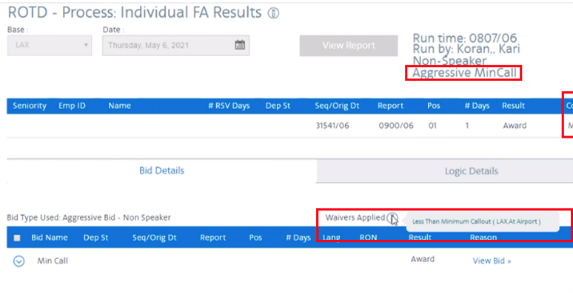
To be awarded a sequence/ standby using the LMCO waiver, you still might need to use other waivers (for example, you may need to combine an LMCO waiver with a 35/7 waiver or a home base rest waiver, depending on your situation).
LMCO awards will still follow standard ROTD processing established in JCBA 12.K.1 and 2.
Yes, you may still be assigned a trip during your RAP. You will only be awarded an LMCO sequence for which you have balloted, however, please be aware that Crew Scheduling could be calling you either for an LMCO sequence/standby, or a sequence/ standby that comes available as part of the normal daily processing, identical to the current aggressive bidding process.


